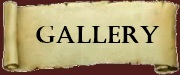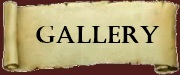What is a gif? Its an image that moves, like the emoticons we have.
To make an gif image you need to have more than one slide. When you open up gimp take all the images you want to use (or you want to create, if you want to create them then do so now). Make sure theyre all the same size you can do this by using the crop tool. Now go under export, choose the .gif file type and press save.
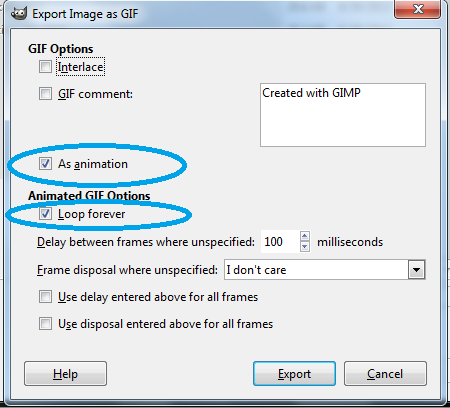
Make sure you have the "as animation" box checked and if you want your image to loop forever then the "loop forever" box must also be checked.
Delay between frames means how fast you want it to switch between your frames. Its measured in milliseconds and there are 1000 milliseconds in a second. if you want a delay thats up to you to figure out how much of one you want.